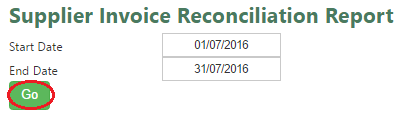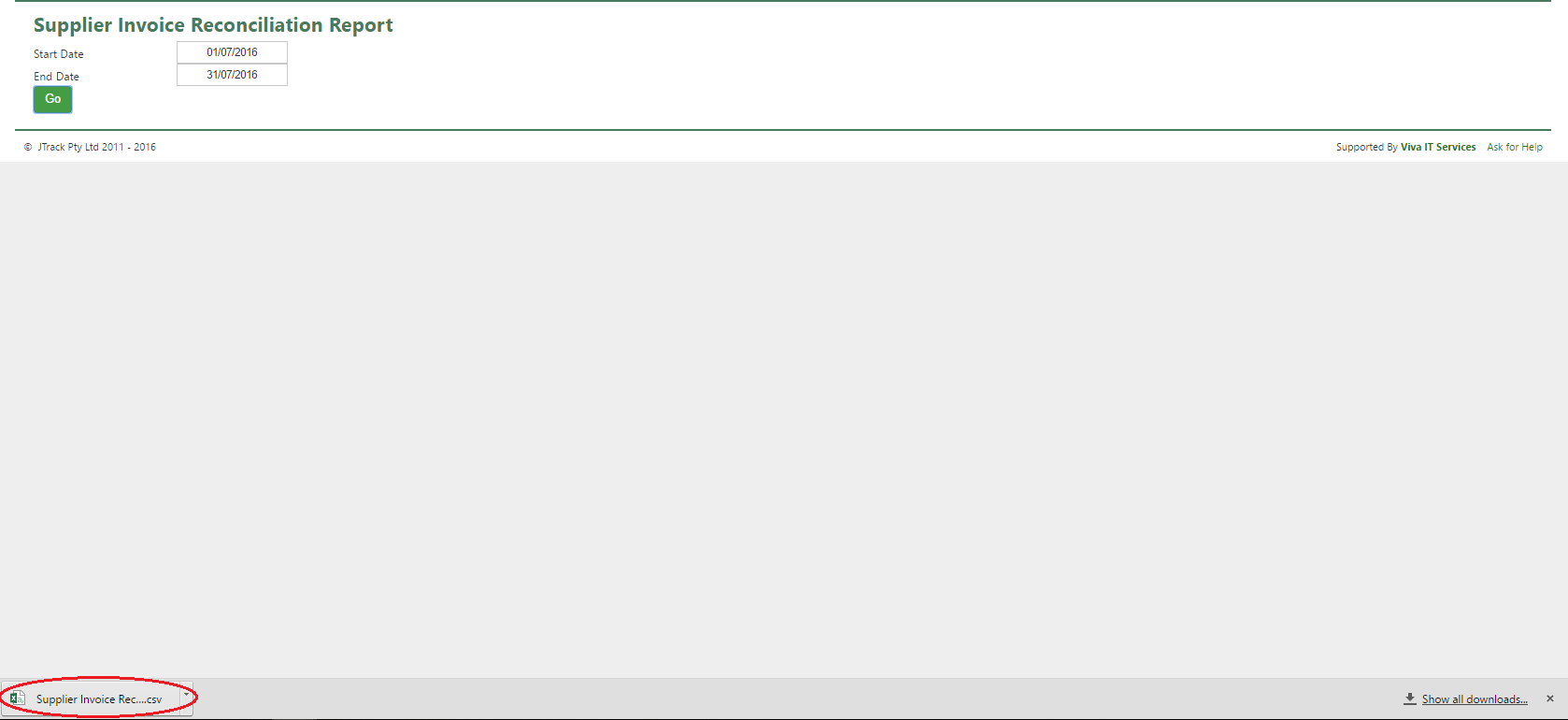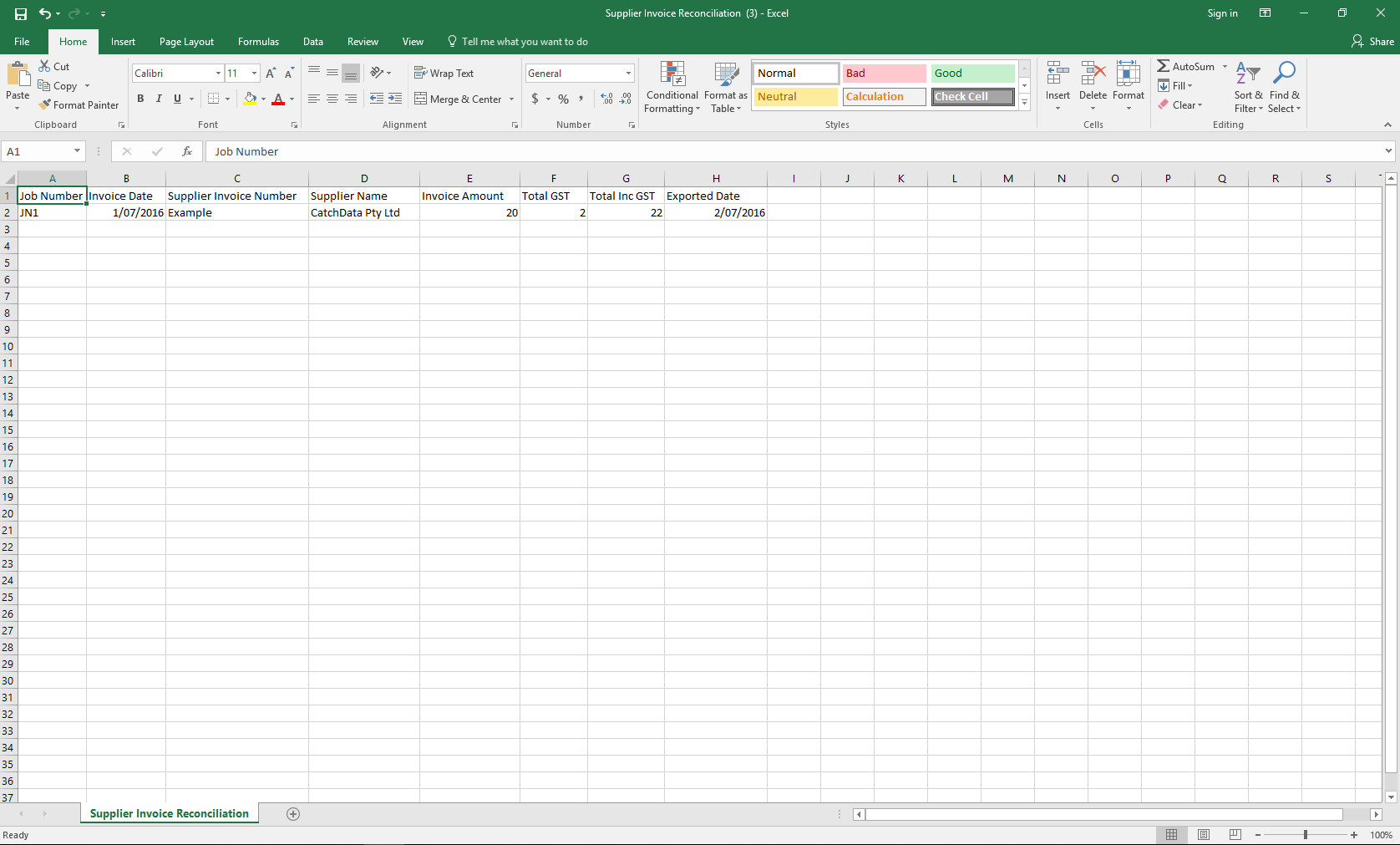- Under the Reporting Tab select Reconciliation
- Select either Job Invoices or Supplier Invoices
- Select your Start and End dates for the report
- Click Go
- The report will display in an excel document within your download bar at the bottom of your browser (if file doesn’t display check you don’t have pop-ups blocked)
- Click and open the report