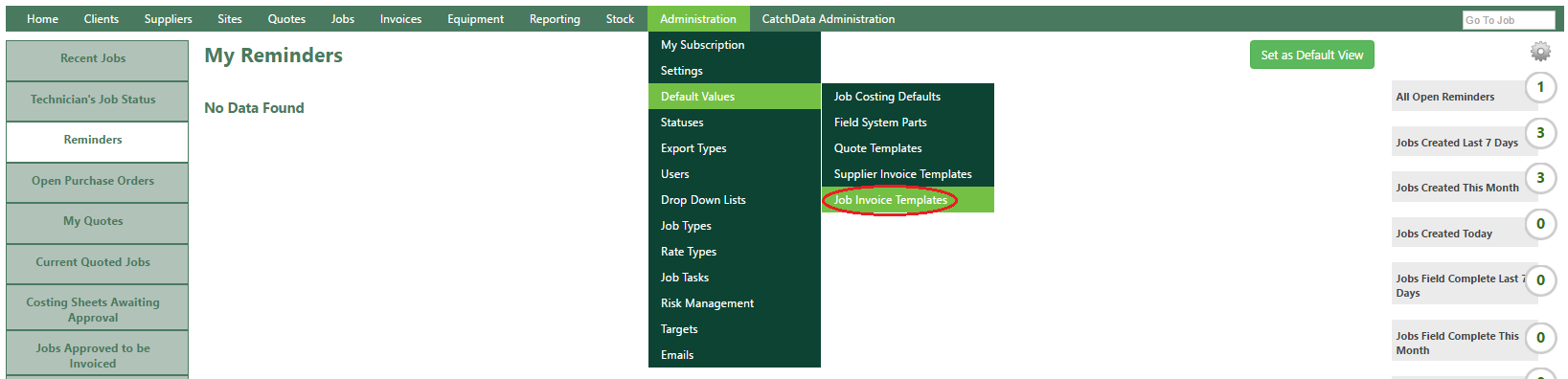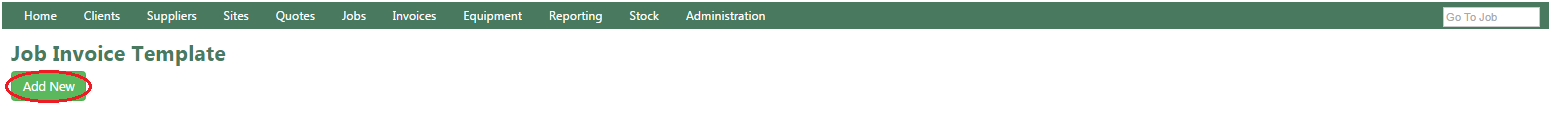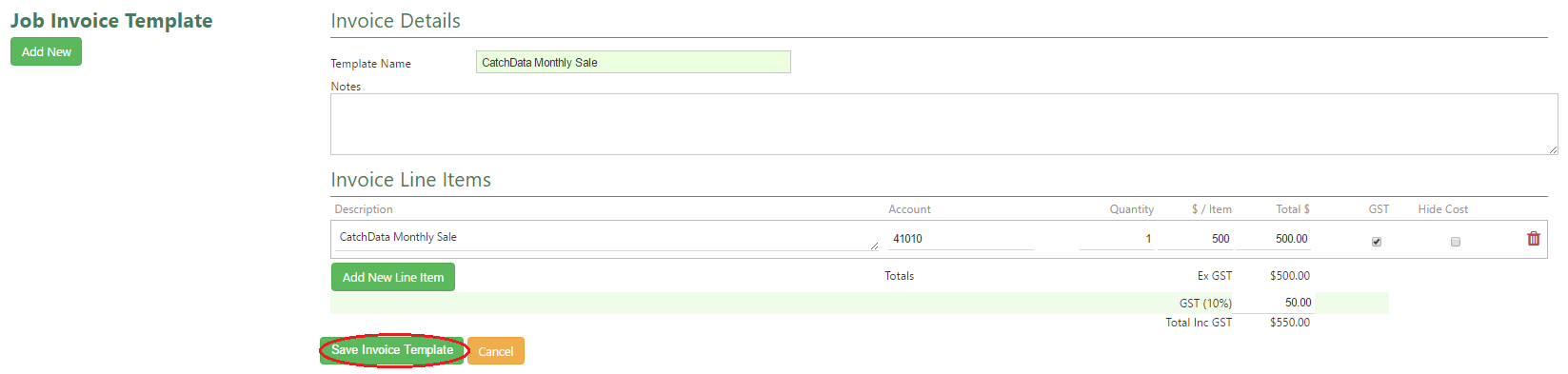- Under the Administration Tab select Default Values
- Select Job Invoice Template
Click Add New
- Enter in the Template Name
- Enter in notes if required
- Enter in the invoice template details (Totals can be left blank and updated each time the template is used)
- Click Save Invoice Template