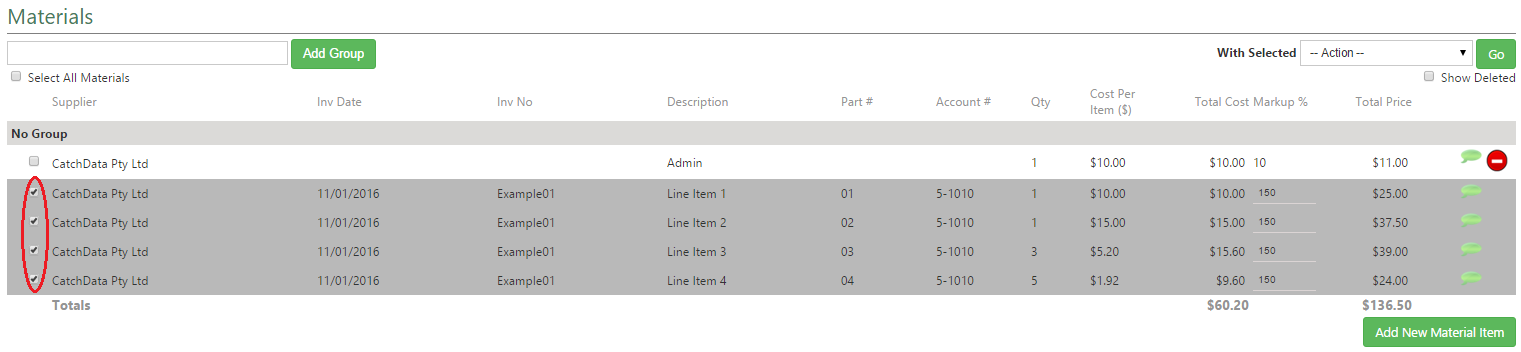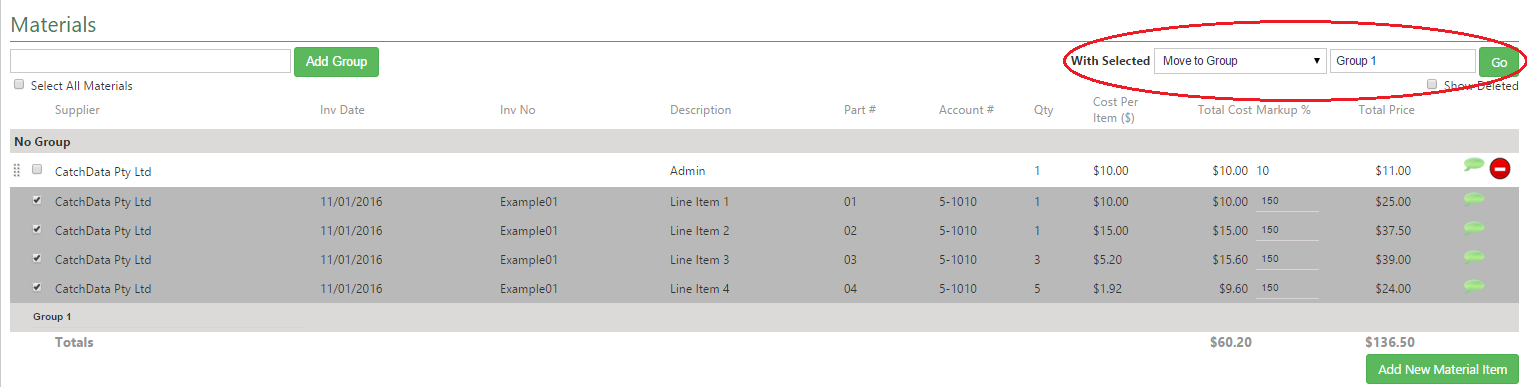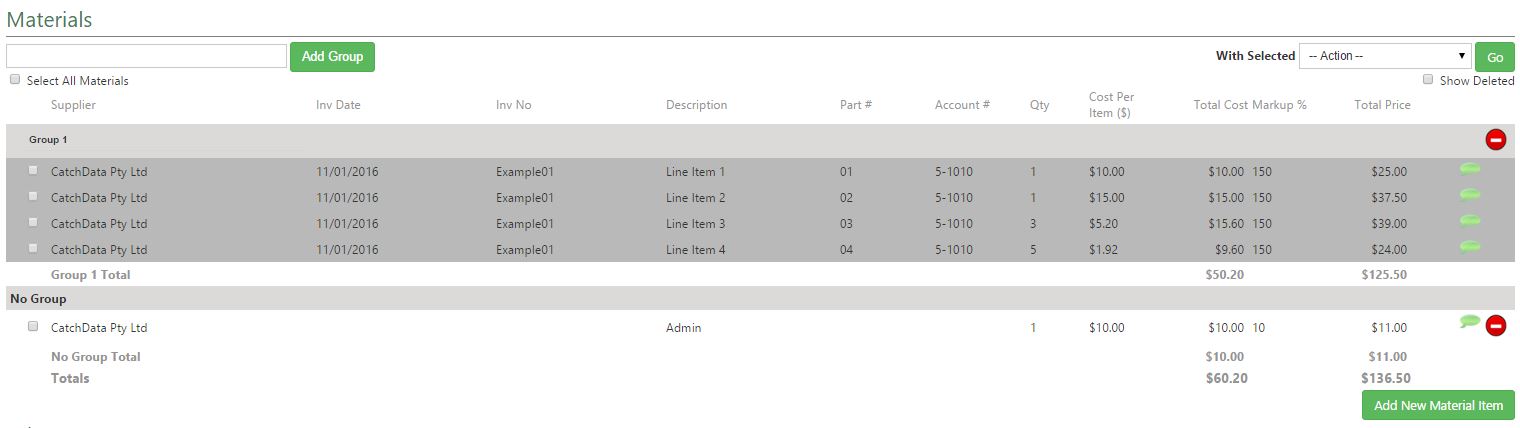- Within the Job Card under the Costing Sheet tab
- Select the line items you need to move
- On the right hand side under With Selected, select Move to Group
- Type in the Group Name, if the group already exists select from the drop down list.
- Click Go
- Once the page has refreshed, the selected line items will now appear under selected group