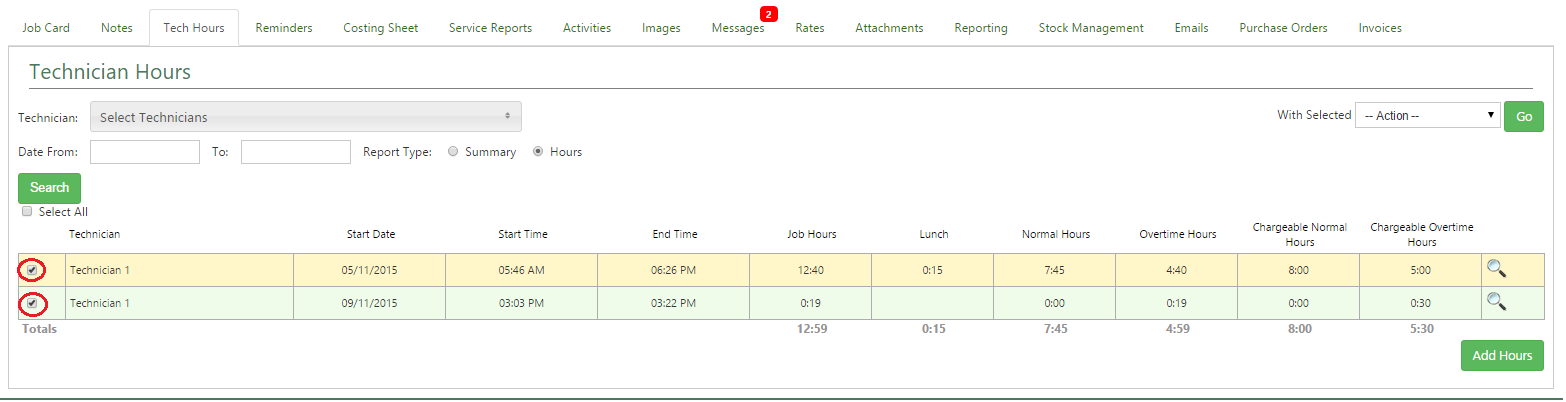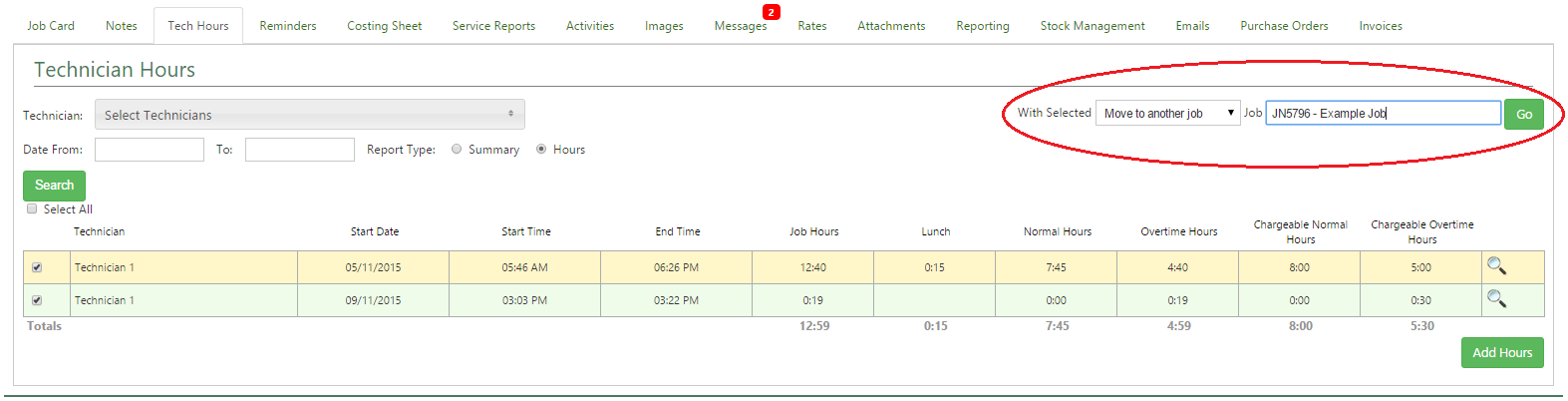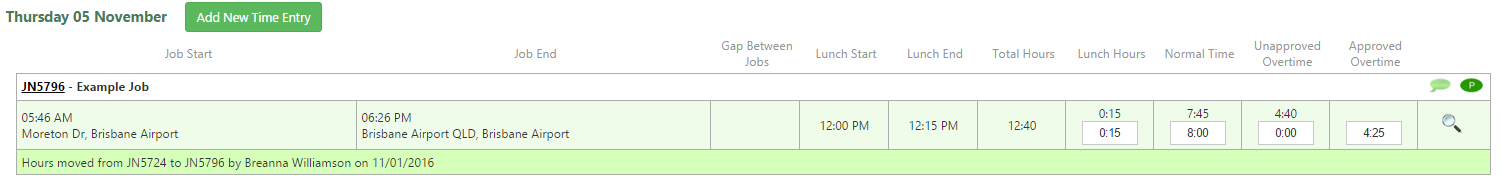- Within the Job Card under the Tech Hours tab
- Select the hours you need to move
- On the right hand side under With Selected select Move to another job
- Enter in the new job number
- Click Go
- After the hours have been moved, a time stamp will appear within the comments section, notifying users that the hours have been moved from one job to another.