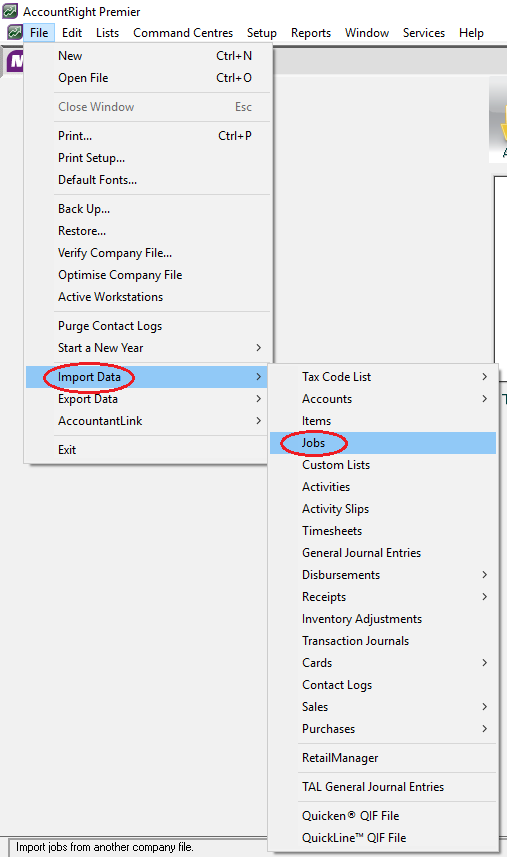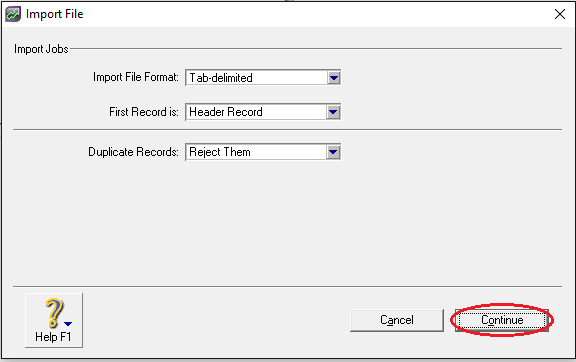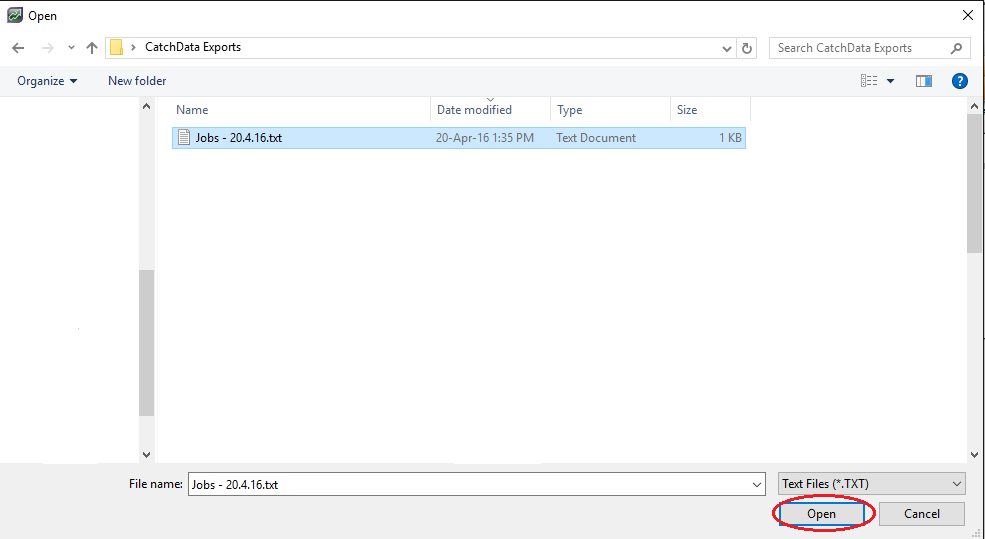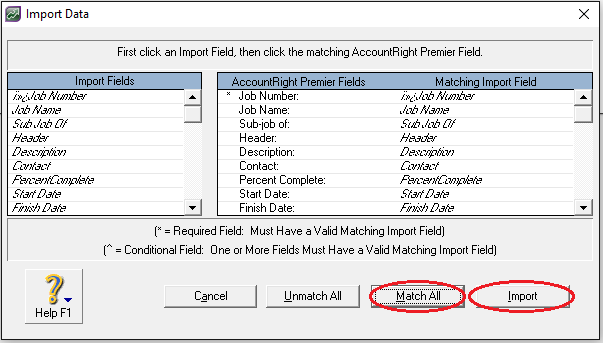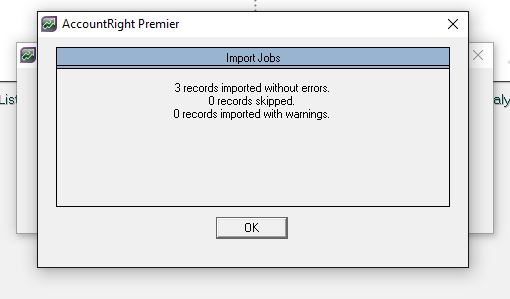- Under File select Import Data
- Select Jobs
- Import File Format – Tab-delimited
- First Record is – Header Record
- Duplicate Records – Reject Them
- Click Continue
- Locate your exported file from CatchData
- Select the file and click open
- Select Match All
- Click Import
- After the import is completed, the import log will appear notifying you of the successful items, skipped items and items with a warning message
- If any items were skipped or imported with a warning, you will need to keep the MYOB Error file and confirm (see notes)
Notes:
- CatchData recommends exporting and importing into your chosen software program in this order: Jobs, Clients, Suppliers, Job Invoices, Supplier Invoices, Timesheets
- After each import, an import log will appear, notifying you of the successful items, skipped items and items with a warning, this file is located in the same folder as your MYOB file.
- If there are any skipped items or items with a warning, this will need to be printed before continuing on with your next import as the file updates after each import.