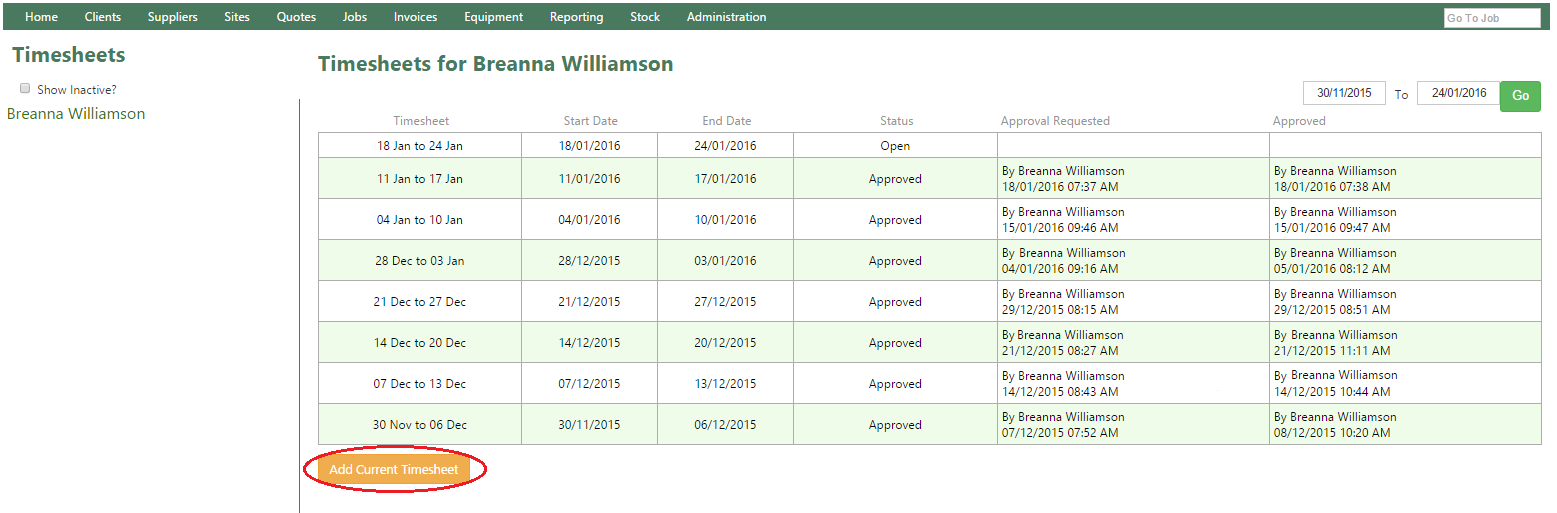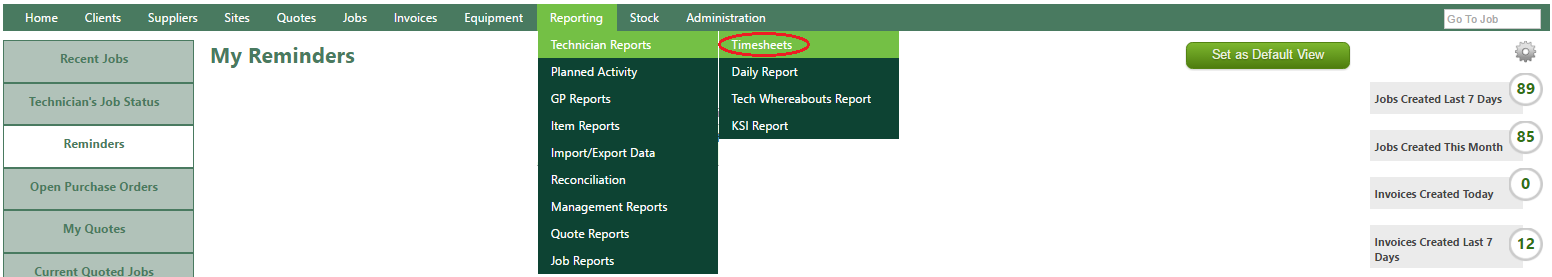- Select the field users name
- If the selected field user does not have a current timesheet for the week, the Add Current Timesheet button will display under the list of timesheets
- Click Add Current Timesheet
- The page will refresh and the week current timesheet will now be displayed